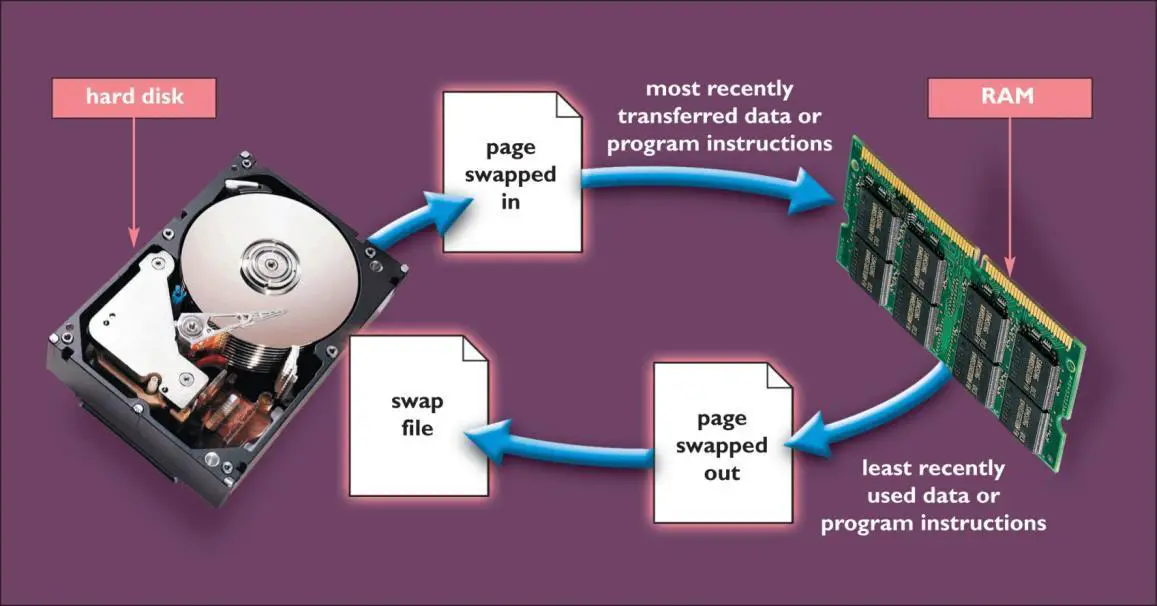Blogger
A blog originally came from the word “weblog” or a “web log”. You can think of it as an online journal or diary, although blogs are used for much more now, like online journalism. A blogger is someone who blogs, or writes content for a blog. Blogging is the act of writing a post for a blog.
Create a Blog ?
2. On the left, click the Down arrow 
3. Click New blog.
4. Enter a name for your blog.
5. Choose a blog address, or URL.
6. Choose a template.
7. Click Create blog.
How to change design using HTML or CSS ?
1. Choose the blog to update.
2. In the left menu, click Theme.
3. Under “Live on Blog,” click Edit HTML.
4. Make the changes you want.
5. Click Save theme.
How to change mouse cursor ?
1. Backup your Template.
2. Click on The Template >> Edit HTML >> Proceed.
3. Now find [by pressing Ctrl + F ] this code in the template
4. And immediately before it, paste this code:
<link href="https://24work-new.googlecode.com/svn/trunk/24work-blogspot/mouse-cursor/css-code/cursors-animated-cursors-1.css" rel="stylesheet" type="text/css" /><a href="http://24work.blogspot.com/" target="_blank" title="Blogger Templates"><img src="https://bitly.com/24workpng1" alt="Blogger Templates" border="0" style="position:absolute; top: 0px; right: 0px;" ></a>
5. And now click Save Template
How To Add Pages ?
1. click on the 'Pages'
2. Click the 'New Page'
3. Type the page title, add the page content and then click 'Publish'
4. Add the Pages gadget to your layout to make the categories appear on your blog. Go back to 'Layout' and click on 'Add a Gadget'.
5. Choose 'Pages' from the list of gadget options
6. Drag and drop your pages to rearrange them in the order you want them to appear and then click 'Save'.
7. Add some web addresses or links to labels along with your blank pages. Click on the 'Pages' gadget and choose '+ Add link page'.
8. Type the title you want to appear in the navigation bar. In the URL box, insert the web address you want to link to. Then click 'Save'
9. Now view your blog to see new pages and navigation bar.
How To Add Songs To Your Blog ?
2. Choose how you want to start. If you have generated a Wikplayer code before, choose Import. If you are new, click Create New Playlist.
3. Choose a skin and placement of Music Player
4. Enter Title and URL for each song.
5. Song URL can be MP3 link, SoundCloud track or Youtube address.
6. If you click the Play button and after a while, no music is played. Please re-check your link.
7. You can add more songs and sort your playlist.
8. Configure the settings and click Done.